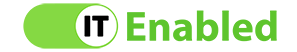Setting the scene.
Imagine this: It’s Monday morning. You get your coffee, do all of the normal Monday morning rituals and then head to your desk. When you go to power up your computer, nothing happens. You check the power supply…it’s connected. Test your monitor connections…yep they are good. Wait a minute and try again… Still nothing. Ugh…what a way to start the week.
You call the IT guy for help. Because it’s early in the day he can come right away. Unfortunately, there’s nothing he can do. You hard drive failed and. you lost all of the work stored on your computer.
The fall out.
Scenarios like this are one of the many reasons that data backups are important. If you can’t live without the work on your computer, smart phone or tablet, it’s a great idea to back it up regularly.
So how do you backup your device?
There are several devices that allow you to backup your device, but 2 overarching ways: local backups and cloud backups. Each of these styles have benefits and drawbacks. Let’s talk about them.
Local Backup
Backing up information locally is usually quick and easy. You save your file on your main device (computer, laptop, file server, tablet, or smart phone). Local backup is when you use local storage, such as a hard drive, disc, flash drive, tape, or external hard drive, to store backed up files. Local backup is the method used to back up data with commercial backup software and free backup tools.
The drawback to local backups are two fold, one the time and effort it takes to make the backup and two they are typically stored in the same location as the primary device. If something happens to the facilities, then you lose both versions of your data. People and businesses sometimes work around this to minimize risk by taking the backup off site. However, this costs the user time and sometimes money depending on where they store the backup.
Cloud Backup
Backing up your information in “the cloud” simply means storing your data on a computer somewhere else. Generally that computer is in a data center that has a lot of failover. One benefit of using cloud based storage is that they back their data up in multiple places. You have easy access to the information whenever you need it.
Some of the drawbacks to cloud based backups is that they normally have a monthly fee associated with them. The cost varies depending on how much storage space you need. Another potential drawback is that you need an internet connection that can handle sending and receiving files with frequency. If you are saving large files like photographs or CAD files, you’ll need a large upload. Rural areas struggle to get an internet connection that can handle this style of backup if the data needs are intensive.
Other insights.
The frequency at which you backup your data will determine the. amount of time and energy it takes to recover it. For instance, if you backup your information every yday and you lose your device at lunch, you’ll only have a few hours worth of work to recover, if you back it up weekly or monthly your information loss will be much grater.
In conclusion
Backing up your information should be part of your daily information management toolsets and processes. If you need help assessing vulnerabilities and options please contact us. We’ll be glad to help.
Want to know more?
If you want to hear more from IT Enabled, be sure to follow us on Facebook, LinkedIn and Instagram.