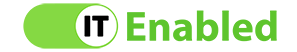The cost of IT in business can be staggering. It’s not uncommon for organizations to overspend on things that help your users work more efficiently and securely. Firewalls, computers, and business phone systems are all pieces of a network that are crucial to the operability of a business. They are easy places to overspend. If your organization is spending more than $500 monthly on any of your services it’s time to revisit those costs. Whether you’re new to business or have been running your company for years, these tips can help. Here are 8 ways business leaders consistently overspend and ideas to save some serious cash on IT for your organization.
1) Negotiate contracts to save
When it comes to services like business phone systems, internet, email or software licenses, many businesses enter into a service agreement or contract for those services. Because of the amount of work it takes to set these types of services up, business leaders often take the approach of setting things up and forgetting it. The logic is that if it isn’t broken then why fix it. The trouble with this philosophy is that costs for this style of services drops with frequency. The cost of high-speed internet today is not the same as the cost of high-speed internet 5 years ago. Furthermore, the definition of high-speed internet is different today than it was 5 years ago. Over time, the great rates received initially become extremely overpriced.
Unfortunately, some companies don’t recognize when this happens. The great rates negotiated up front turn in the biggest area of overspending on IT. Services providers are each racing to improve their products and increase their offerings to keep up with technology trends. If you ordered the latest and greatest solution for your business more than 2 years ago, it is time to revisit solutions. You’ll likely get more features and/or a better price. Negotiating service contracts can save thousands in monthly costs. With so much at stake, it pays to understand exactly what kind of deals you should be aiming for. Once achieved, be sure to revisit those costs regularly.
2) Stop buying unnecessary gear
Do you really need that $100,000 server or would a cloud-based server work better for your organization? Many times, up-front costs for technology can be dramatically reduced by exploring alternatives. Moving to the cloud, purchasing refurbished equipment, or utilizing systems you currently have in place are all options to consider. A good rule of thumb to remember is this: if a piece of equipment isn’t in your core competency (or if it’s too big for a niche market), then don’t buy it. Just because a vendor says you need it doesn’t mean you have to buy it. There are likely multiple alternatives that can be more cost effective all of which will help you save on IT.
3) Don’t over subscribe to cloud services and applications
Cloud services are a great way to have peace of mind that your files and data are being stored, backed up, and maintained by an external company. However, some businesses subscribe to too many cloud services that they do not need or use. Oversubscription can come in multiple forms. Subscribing to similar services or applications or carrying too many licenses for an application or service are great examples. This can hurt their bottom line if they continue to pay for these services they do not need. It’s important to understand the features and licensing information of each service to which you subscribe. This information will help you make informed decisions on what to keep and what to dismiss. Cutting down or eliminate any unused or unneeded cloud services you may be paying for.
4) Don’t use break fix support for your technology
Break fix solutions seem like they are cheaper for an organization. A tech support company that provides this style service charges an hourly rate per hour they work on your problem. You only pay them when you need them. If most of your help desk and tech support is handled internally, this seems like a better option for an organization. However, with this model the technician is less familiar with your technology environment, break fix services require more work to understand the problem. This means longer turnaround times for restoring your equipment. It also means you are the ones scrambling during an outage to call in tickets to service organizations. It’s easy to get wrapped up in all the small details when choosing IT support. But when it comes down to it, a break fix solution can lead to overspending on IT.
5) Optimize power consumption and save
In Texas, in 2020, commercial buildings consumed an average of 7,858 kWh/month and spends around $600/month. This amount will vary depending on the business, but if you’re using lots of equipment—CPUs, hard drives, LCD screens—it’s likely that you’re using more power than necessary. Optimizing your power consumption on electronic devices not only helps extend the life of the equipment. It also can drive down your electricity costs. Additionally, you can negotiate the amount your business pays per kilowatt hour with the energy company. You can save up to 70% or more on your electricity bill simply by negotiating your electric rates and being smart about how you run equipment.
6) Minimizing duplicate technology helps minimize overspending
When you choose to implement technology solutions in your company, it’s important to ensure that all solutions are complementary and work together in a cohesive way. While it might seem like a good idea to select products and services from a range of providers, making such decisions often results in duplicate tools that don’t play well with one another. This can lead to inefficiencies in the work process such as rekeying data from one application to another, or not getting a full picture of your data or processes. This lack of visibility and inefficient process not only leads to overspending on IT but it can also lead to lost revenue, increased expenses, and lower employee morale. Evaluating both your hardware and software inventory can help you find big ways to save on IT.
7) Purchase efficient hardware
Inefficient hardware makes for slow or poorly functioning systems. Slow systems create user frustration and can render your teams ineffective. Be sure to weigh up efficiency, speed and price when looking at new systems. However, don’t be blinded by a shiny new piece of equipment that looks amazing but isn’t worth it. It’s important to know what you need and find a balance between features and budget. Bigger isn’t always better, so it’s best to understand the KPI’s for each piece of equipment you are purchasing and pick the solution that fits your needs and. your budget. Don’t forget to factor in software, peripherals and support when considering hardware upgrades. Your budget and your team will thank you for investing in great equipment that saves you money.
8) Cybersecurity audits save more than you think
43% of cyberattacks are aimed at small businesses. In a world where cyberthreats are around every corner, cybersecurity audits are crucial to ensure you do not fall victim to cybercrime. Additionally, educating your users on ways to spot cyberattacks is of utmost importance. Cyberthreats can come to your organization in many ways and a data breech can cost your organization thousands. While it might seem expensive, setting aside resources for a security audit can save you hundreds of thousands of dollars in legal fees and lost revenue. These audits reveal holes in your IT infrastructure, and help you secure your business and customer data. Security audits are worth every penny.
You’re not alone.
From contract negotiations to equipment upgrades, managing technology in the workplace doesn’t have to overwhelm you. You don’t have to continue overspending on IT. If your organization spends more than $500 each month on services, re-evaluating expenses could be extremely beneficial for you. Need support? We’d love to help. It’s easy to contact us.
Who Is IT Enabled?
IT Enabled is a managed IT service provider. We help organizations with 5-500 employees tackle technology issues by providing comprehensive IT including network and tech support, such as computer, laptop and server support, cybersecurity, disaster recovery options and business phone systems. Our business is keeping you focused on your business.